Create Trello cards with multiple attachments
We recently improved our Trello "Create Card" action so you can add multiple attachments to a new Trello card. To add multiple file attachments, just comma separate the files like this:
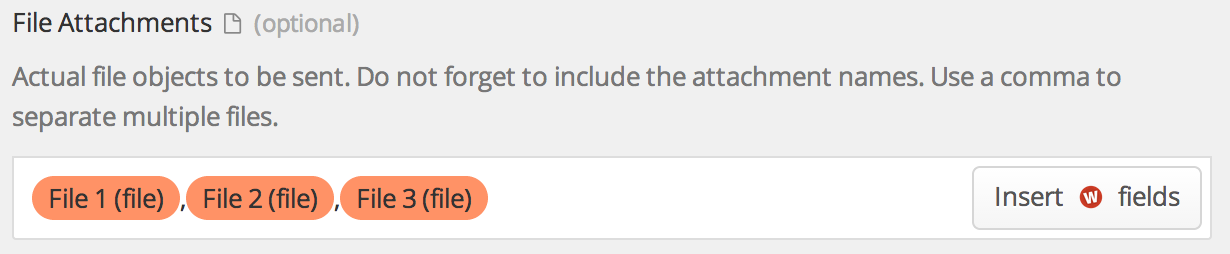
You can add multiple URL attachments in the same way. Just comma separate the URLs to be attached:

Note the difference: file attachments will be permanently stored with the card while URL attachments simply point to the URLs. Also note that you can use URLs as file attachments. In that case, it will grab the file at that URL and store it permanently with the card.
A good example for this is creating a Trello card when a new Wufoo entry is made. Multiple Wufoo file fields can be added as attachments to a Trello card. For more Trello integration ideas, visit the Trello Zapbook page.